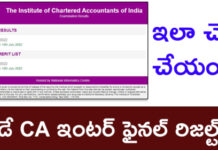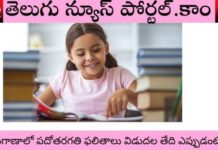Driving License In Kuwait : Driving License is an important aspect and a proof that we are eligible to drive a vehicle. Especially in a country like Kuwait, If you don’t have a driving license and you are driving a vehicle.
here are high chances that your vehicle may get seized and either you have to pay fine or you will be behind the bars as well. So for those who have applied for driving license in Kuwait, This is how you check your driving license status in Kuwait.
How To Check Driving License In Kuwait Status & Renewal Process 2021
There is a detailed procedure for this process. We have mentioned them in detail:

- First you have to visit Ministry of Interior website i.e; https://www.moi.gov.kw/main/ . A web page containing the details of Interior ministry is displayed on the browser. You can access this website from the mobile or PC/Laptop.
- After that you have to click on E-Services option which will display several options like Training permit Issuance, Driving License Issuance, Driving License Renewal, Lost Replacement and damaged replacement. Click on the driving license Issuance.
- The web page will be re-directed to a dialog box where you will see a Login Details. If you have an account in this.
- You just need to enter the User ID and Password and Sign In. If you don’t have an account, Then create a new account by providing the basic details by giving your civil ID number and other information.
- Click on the driving license issuance, and upload the documents like Upload Civil Id Copy in PDF format. Upload your signature in JPEG, JPG or you can also sign Online.
- Pay the fees for the driving license using K-Net and complete the process online itself.
- After following this procedure, You will receive a text message with information about a self-service installed in Avenues Mall in Shuwaikh area, Al-Kout Mall in Fahaheel area, Service centers at Ministry of Interior, and general department for Traffic violations in Capital and Hawally areas.
You can collect your license from these machines installed in all these places. The process to take the license from this is:
- First Select the Language which is suitable for you.
- Enter your Civil ID Number in the reader.
- Then Enter your Username and password created in the ministry of interior and then press continue.
- If your documents are valid, Then the machine will show the digital form of the license. Check everything and then click print.
- Take back your Civil ID from the e reader.
- Then you can collect your New Driving License. It comes with an expiry date as well.
How To Renew Driving License In Kuwait Online
For renewal of this driving license all you need to do is.
- Go back to the ministry of interior website and enter your details. T
- he only thing which changes here, You have to click on the Driving License renewal instead of Driving License Issuance.
- If your license is expiring within a month, You will get regular reminders that you have to renew your license.
The same procedure follows yet again, You have to upload the documents in the same format and collect your new license from the machine installed at different places. But the difference in machine is also to be noted. When you get an license, You will get an number. All you need to do is just insert your old license, and validate the information. The New License will be given to you with a new expiry date.
So this is all about checking driving license in Kuwait Country.
Also Check :-
How to check Civil ID Status in Kuwait 2023
Check NOL Card Balance Online For Free 2023