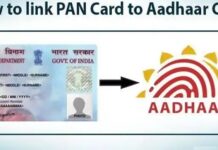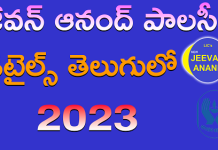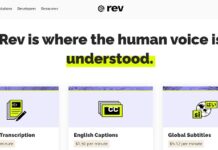How to fix sofn dqt or dht jpeg maker is missing before a jpg sos maker
Today we are going to learn something new and interesting method. We are going to see How to fix Sofn dqt or dht jpeg maker is missing before a jpg sos maker. Let us dive into the details.
First of all you need to know is sofn, dqt, dht, jpeg all are related to image formats or also one of the components of the images.
Sometimes when you try to open them on the editing applications especially Photoshop there is always an error which is sofn dqt dht jpeg maker is missing. This happens mostly because there is a fault in the image formats.
Which version of photoshop will open these files ?
If you are an avid user of Photoshop or any other applications for your photo editing and professional work. You might definitely know that Photoshop has several different versions, Even though the interface is same.
But there is always an update which would help us to better our editing skills. So coming to the back question, The Best versions to open these files are Adobe Photoshop Cs3, Cs6 Extended.
How to fix sofn dqt dht jpeg maker is missing before a jpg sos maker?
So when this error appears on the Photoshop, You might be thinking about that the image may be crashed or photoshop doesn’t support these kind of formats. But don’t worry, There is always a solution for every error. Just follow these steps.
- First when this error appears on screen. Just close the image on the photoshop and minimize the application.
- Next Open paint, and once you get into the interface. Click on Open and choose the file which is not opening on Photoshop.
- The Image will appear on the Paint Board, and next you have to click on Save As and remember you have to choose the option JPEG for saving the image.
- After saving the image through Paint, Open Photoshop again and Open the image which we have saved through Paint.
- The Image will appear on the Photoshop board and you can start using it for editing or any other purpose.
So this is how you fix Sofn dqt dht jpeg maker. Just follow these simple steps and get rid of this error. We will get back to you with more details.
Also Check:- How To Reinstall Windows 10 From USB