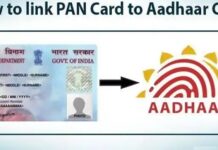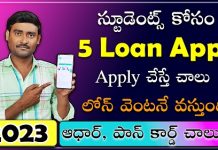Torch Vault- Hide Gallery’s Photos,video
మనం సాధారణంగా మన మొబైల్లో టార్చ్ లైట్లు ఉపయోగిస్తుంటాం. ఒకసారి టార్చ్ బటన్ ప్రెస్ చేయగానే టార్చ్ లైట్ మన మొబైల్లో ఆన్ అవుతుంది. ఈ లైట్ మనకు రాత్రి సమయాల్లో చాలా అద్భుతంగా ఉపయోగపడుతుంది.
అలా కాకుండా ఈ టార్చ్ లైట్లు మనం ఒక సీక్రెట్ వాల్టని మైంటైన్ చేయొచ్చు. ఇందులో మనం దాచుకోవాలి అనుకుంటున్నా ఫోటోలు మరియు వీడియోస్ ని ఈజీగా దాచొచ్చు. ఈ పోస్ట్ కింద ఇచ్చిన టార్చ్ వాల్ట్ అప్లికేషన్ను మీ మొబైల్ లో డౌన్లోడ్ చేసుకొని ఇన్స్టాల్ చేసుకోండి.
మరి ఎలా డౌన్లోడ్ చేసుకోవాలి ఇందులో ఉన్నటువంటి స్టెప్స్ ఏంటి కింద ఇచ్చాము ఫాలో అవ్వండి.
This app is disguised itself as Torch app which can be use to turn On/Off LED light. and if you long press on Torch title The actual Vault will be open.
Hide and save your photos/videos from your phone gallery and easily access them using Passcode or Finger lock(If available on your phone) in torch vault app.
Download app
1 use ON OFF button for flashlight torch usage.
2 To hide photo click on calculator
3 Set your Vault passcode
4 Add your private photos to vault.
– FEATURES:
– Hide photos and videos
– Hide Audio files
– Save notes
– Passcode & Fingerprint unlock
Its a easy and smart way to hide your personal photos and videos.
Download App
Redmi Island links Given here
1.MTZ Tester – Apply MIUI Theme
Note :
*in some devices it may not work.
*this app can’t apply theme permanently, that’s why we call it “Tester” because it’s just a tester.