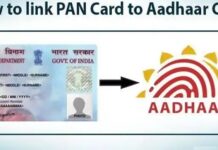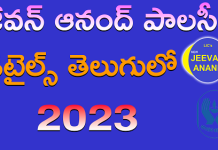Table of Contents
How to use ICICI Internet Banking First Time
Net Banking is one of the best ways to operate the account and transfer the money quite easily to any other account. Ever since the digitalization has revolutionized the country, The Banking process has become quite simple and easy. So today we are going to see How to use ICICI internet banking first time.
ICICI bank is one of the largest private sector banks in India with an total asset of almost Rs 12.5 trillion. This bank offers a wide range of financial products service and one of the best services in Internet Banking. So let us dive in to the details.
ICICI Internet Banking Activation
So let us see on how to Activate ICICI internet banking through different mediums.
A) Using User ID and Password (Using Kit)
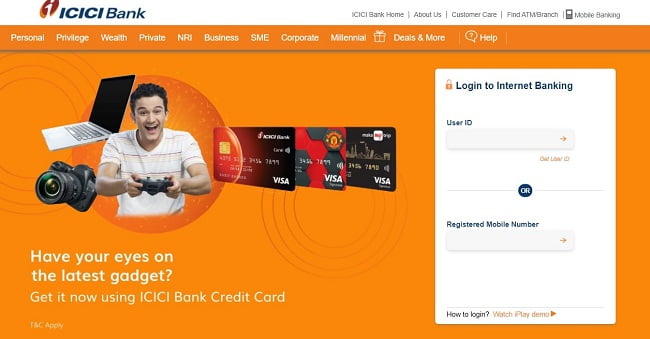
If you already have an opened an account with ICICI bank, Then you will be provided with an welcome kit that will have an User ID and Password. Just follow these simple steps:
- Visit the Official Website of ICICI Bank
- Click on the Login Button which is seen Next to the Personal banking.
- Once you click on the Login Button, Click on Get User ID to begin the registration process. You will be redirected to another page.
- A new screen will appear to you where you have to click the Click Here to Proceed Button.
- There, Enter the Bank Account Number and the Mobile Number registered with the bank account and check everything once thoroughly and click on Go.
- Once you click on Go, The System will generate a User ID for your account and it will be displayed on the screen.
- To get the password, You have to go back to the Login Page and Click on Generate password Button. You will be redirected to another screen.
- In that screen you will see a button Click Here to proceed. Once you click on that, Enter the User Id and Click on Go.
- Next, You have to enter your Registered Mobile number with the account. Then you will receive the OTP to the number.
- Enter the OTP received so that the system will generate a password for you to access the internet banking services
Then you can go back to the home page again and Login with the User ID and Password and start using the Net Banking Services of ICICI.
Also Read :- 13 Best Students Money Earning Ideas in India 2021
B) How to get ICICI Net Banking User ID ?
To use the Net Banking Services, You need an User ID and Password. So we are going to see how to get ICICI Net Banking User Id for using Net Banking Services.
- First you have to visit the Official Internet Banking page of ICICI.
- Click on the Login Button which is seen Next to the Personal banking.
- Once you click on the Login Button, Click on Get User ID to begin the registration process. You will be redirected to another page.
- A new screen will appear to you where you have to click the Click Here to Proceed Button.
- There, Enter the Bank Account Number and the Mobile Number registered with the bank account and check everything once thoroughly and click on Go.
- Once you click on Go, The System will generate a User ID for your account and it will be displayed on the screen
This is how you get an ICICI Net Banking User ID. Remember an User ID is an important factor to use your Net Banking Services. So it is better to remember it or store it on your Mobile.
C) How to get ICICI Net Banking Password ?
Just like an User ID is important, A Password is also most important aspect of the Net Banking Services. To get the password, This is what you need to do.
- You have to go to the Login Page and there you will see Generate Password Button. Once you click on that, You will be redirected to another page.
- In that screen you will see a button Click Here to proceed. Once you click on that, Enter the User Id and Click on Go.
- Next, You have to enter your Registered Mobile number with the account. Then you will receive the OTP to the number.
- Enter the OTP received so that the system will generate a password for you to access the internet banking services
So this is how you generate an ICICI Net Banking Password regularly. Remember that you shouldn’t share your OTP or any other details to anyone.
D) How to reset ICICI Net Banking password without debit card ?
In case, If you have forgot your Net Banking Password and you don’t have debit card as well. You want to reset the password as well, So here are the methods to reset the password.
1) Place an Online request for resetting of passwords
You have to place an Online request for generation of fresh set of passwords. Click on Online Request for Password Resetting at the home page of corporate internet banking(CIB).
The passwords will be sent at your registered email address through an secure URL. No administrative fees will be charged for online generation of passwords.
2) Place a request at ICICI Customer Care
The other methods is, You can send an email from an registered email ID to corporatecare@icicibank.com, mentioning your Corporate ID, User Id and Account Number. The passwords will be sent to your registered address within 7 working days.
How to activate ICICI iMobile App
Now every bank has Mobile Apps by which the work of handling the accounts and transferring the money has become even more easier. So today we are going to see How to activate ICICI iMobile App.
A) Using ICICI Account
If you have an ICICI Account then it is even more easier to activate the iMobile App.
- First you Download iMobile Pay App on your Android Device or Apple Device by the means of Google Play Store or App Store. You can also Send, SMS iMobile Pay to 5676766 to get download link.
- You can also visit http://mobile.icicibank.com/dl from your mobile browser to get redirected to the Google Play Store.
- Once the application is downloaded, Install the Application and then select Indian Resident or NRI.
- Select on Indian Resident and then verify the registered Mobile Number which is connected to your ICICI Bank Account and then Select the Login Option From Login PIN by setting Internet Banking User and Password, Login with in Fingerprint.
- Once the Login Option is selected, Login into your iMobile Pay App. Then you have to authenticate your account with One Time Grid Card Authentication which involves the application will fetch grid values as given on the back of the Debit Card of your bank Account.
- The Other Option is Internet Banking User Id and Password. You can Login with your ICICI bank Internet Banking User ID/ Password.
B) How to Generate your ATM PIN on iMobile App
To generate an ATM PIN on the iMobile Application, Then this is how you need to do it.
- First, Login into iMobile Application and Click on Services- Card Services- Generate Debit Card PIN.
- Select your Account Number, Debit Card Number and then Enter the CVV.
- Once you enter all the details correctly, You can enter the 4 Digit Debit Card PIN of your choice. Confirm Debit Card PIN and Click on Submit.
This is how you generate an AMT PIN on the iMobile Application.
C) How to get Mini Statement through iMobile App ?
To get an Mini Statement through iMobile App, Just follow these simple steps.
- First Open your iMobile Application and Login with your PIN or Fingerprint Login.
- After Logging in, Click on the Accounts and Deposits Option.
- After that, Click on your Account Number. You will be redirected to another page, Where you will find the last transactions from your account.
- To download the Mini Statement, Click on the Mini Statement Option.
- You can select the Statement range from the list or even select a date of your choice.
- Click on Proceed and then click on View PDF Option. Or You can also choose to send the details to your registered mobile number as well.
If you have an Application which supports to open the PDF Files, Then you can open the file and you can see all the transactions on your device.
D) Using Other Bank Account
The best thing about iMobile Application is, You can use the services of the application if you have another Bank Account registered to your Mobile Number. Suppose if you don’t want have an ICICI Bank Account, But still you want to use the iMobile App. Then this is how you need to do it.
- Once you download and install the application on your device. Open the Application, and select the option Indian Resident or NRI Resident.
- Next Enter the Mobile Number, The Verification process will be done through by an OTP. Then you will see the bank accounts which are registered to your Mobile Number.
- Select the bank account through which you want to use the iMobile Application. Once that is done, You can select the Login Method by choosing Login PIN, Fingerprint authentication and others.
Even if you have an another bank account, You can still use all the services of the iMobile Application. That is why this application is one of the top rated banking applications on the Google Play Store and App Store.
So this is all about How to use ICICI Internet banking first time. We will get back to you with more details.
Also Read :- How to Use Meesho App To Earn Money Online 2021