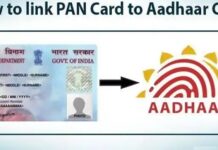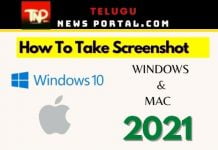How To Create Pdf File In Mobile Phone 2021
You would probably be wondering about the possibility of creating a PDF file out of documents on mobile. It’s possible to make documents into PDF files. There are plenty of third-party apps that convert documents into PDF files. If you don’t want to use third-party apps at all, you can follow the below steps to make documents into PDF files. Do you want ot know how to create pdf in mobile phone, then follow simple steps.
- Select the file you wish to convert as PDF and click the File icon in on your mobile.
- Click the Print on the File tab.
- You can find Save as PDF option in Android and click the Save button.
- Select the location where the file is going to be saved and save the file with the name and click the Save button.
While on an iOS 10 device, zoom out the preview of the page to immediately create a PDF file.
Your phones’ app store has several apps for converting documents into PDF files. Adobe app is known very well for Acrobat PDF reader for both Android and iOS, Windows mobiles charges monthly around Rs 700. Android features can change according to the version.
However, in a lot of cases, you can create a PDF by clicking the three-dot menu in the upper-right corner of the screen and choosing the Print option. If you don’t find a Print option, choose Share and check for a Print option there.
The latest versions of Android and iOS have their own PDF built-in tools.
Also Check :-
- How To Reinstall Windows 10 From USB
- Visual Basic 2010 Express Free Download
- Adobe Premiere Pro Features & Download 2021